Windows Server 2016 TP3のDockerを試してみる
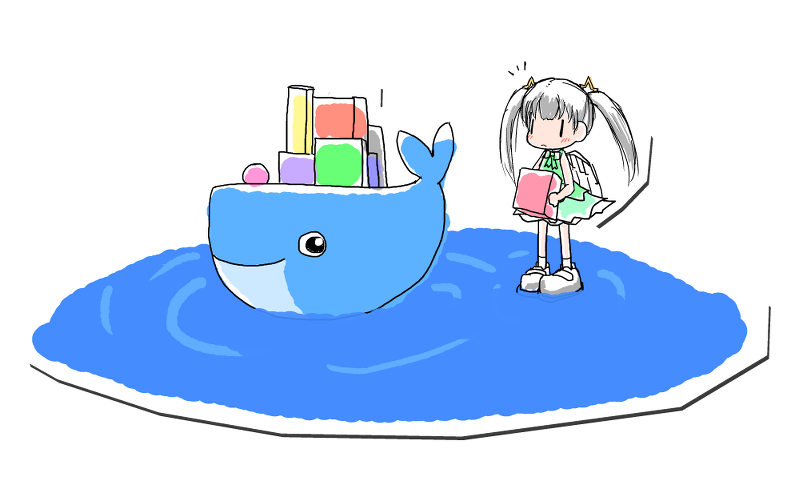
Windows Server 2016 Technology Preview 3で、ついにMSのコンテナランタイムとDockerの統合を試せるようになった。
サマリ
- Cygwinはインストールは成功するものの、何かやってイメージを生成すると失敗する。このためCygwinアプリのDocker化はできなかった。
- コンテナの生成はLinuxほど早くない。
- コンソールハンドリングが変。対話的プログラムの出力は出たり出なかったりする。
- Linux上のDockerとは挙動が異なる点がある
- docker commitが動作中のコンテナに対して発行できない、docker stopがコンテナを直ちに停止しないことが多い、docker topが無い等。
- PID等のアイソレーションは提供しない。
まだ実用には厳しい感じがある。あとGUIアプリケーションも当然動作しない。
インストール
Windows Server 2016 TP3 をダウンロードして適当にセットアップする。Windows Server Containerの起動にHyper-Vは必要無いのでVirtualBox等でもOK。(OSイメージを共有しないHyper-V Containerも選択肢としては提供しているがDockerから使う簡単な方法な無いように見える。)
セットアップ方法は
- https://msdn.microsoft.com/virtualization/windowscontainers/quick_start/inplace_setup
- Preparing a physical machine or an existing virtual machine for Windows Server Containers
の通りにやればOK。
powershellを起動し、
wget -uri http://aka.ms/setupcontainers -OutFile C:\ContainerSetup.ps1
してスクリプトを実行すると、Windows Server Coreのコンテナイメージがセットアップされる。(wgetはGNU wgetでなくpowershellのcmdlet。このため、GNU wgetをインストールする必要はなく、デフォルトインストールなシステムでそのまま実行できる)
Dockerはc:\Windows\system32\docker.exeにインストールされる。他の常識的なMSのプログラムと異なり、PE中にバージョン等を含まない。くじらアイコンは付いているけど。
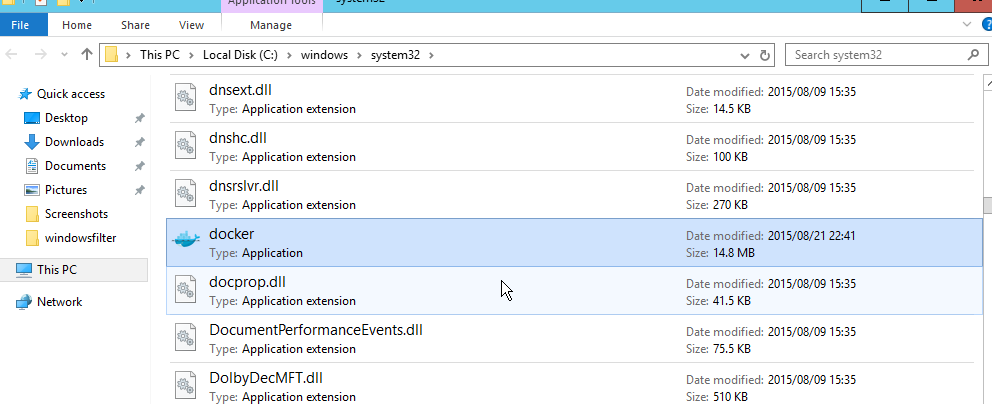
Dockerする
使用方法は
- https://msdn.microsoft.com/virtualization/windowscontainers/quick_start/manage_docker
- Quick Start: Windows Server Containers and Docker
でも説明されているが、普通のLinux上dockerと大して違わない。
適当にCygwinをインストールするDockerfileを書く:
FROM windowsservercore WORKDIR / RUN powershell wget http://cygwin.com/setup-x86_64.exe -OutFile setup-x86_64.exe RUN setup-x86_64.exe -s http://ftp.iij.ad.jp/pub/cygwin -q -P openssh -v -n -l c:/cache/cygwin64 RUN c:\cygwin64\bin\touch /hoge
setup-x86_64.exeまでは問題なく進行するが、最後のtouch /hogeを行う段階で、
Step 4 : RUN c:\cygwin64\bin\touch /hoge ---> Running in 802547b43652 hcsshim::ImportLayer - Win32 API call returned error r1=2147549183 err=Catastrophic failure layerId=27dccccf038a7af25f1ec22d9e4b349da31fbb87943c0037ba7f0c7b59f71842 flavour=1 folder=C:\ProgramData\docker\windowsfilter\27dccccf038a7af25f1ec22d9e4b349da31fbb87943c0037ba7f0c7b59f71842-295779872
のようなエラーが発生する。
この行を消すとインストール自体はちゃんと完了し、docker run等で入ることはできるが、Cygwinプログラムのコンソールは表示されない。例えばリダイレクトするなりなんなりの方法で出力を得ることはできるが。。
Server Container内で起動したプロセスはホスト上のタスクマネージャで観察することができる。当然パスにはアクセスできないのでプロパティ等は使用できない(無反応になる)。
イメージ類は
- c:\ProgramData\Microsoft\Windows\Images\ - Windows Server Coreイメージ
- c:\ProgramData\docker\windowsfilter - コンテナイメージ(.vhdxとHives、Files)
に格納されている。モノによってはFilesとして分離されるが、.vhdxにもデータが格納されることもある。Process Explorerで実行中のモジュールをダンプすると、
Process: setup-x86_64.exe Pid: 4720 Name Description Company Name Path advapi32.dll Advanced Windows 32 Base API Microsoft Corporation C:\Windows\System32\advapi32.dll bcryptprimitives.dll Windows Cryptographic Primitives Library Microsoft Corporation C:\ProgramData\Microsoft\Windows\Images\CN=Microsoft_WindowsServerCore_10.0.10514.0\Files\Windows\System32\bcryptprimitives.dll clbcatq.dll COM+ Configuration Catalog Microsoft Corporation C:\Windows\System32\clbcatq.dll combase.dll Microsoft COM for Windows Microsoft Corporation C:\Windows\System32\combase.dll comctl32.dll User Experience Controls Library Microsoft Corporation C:\ProgramData\Microsoft\Windows\Images\CN=Microsoft_WindowsServerCore_10.0.10514.0\Files\Windows\WinSxS\amd64_microsoft.windows.common-controls_6595b64144ccf1df_6.0.10514.0_none_8c13ae7a515fe73d\comctl32.dll comctl32.dll.mui \Device\HarddiskVolume134\Windows\WinSxS\amd64_microsoft.windows.c..-controls.resources_6595b64144ccf1df_6.0.10514.0_en-us_a21ef75f7e06192a\comctl32.dll.mui gdi32.dll GDI Client DLL Microsoft Corporation C:\Windows\System32\gdi32.dll imm32.dll Multi-User Windows IMM32 API Client DLL Microsoft Corporation C:\Windows\System32\imm32.dll kernel.appcore.dll AppModel API Host Microsoft Corporation C:\Windows\System32\kernel.appcore.dll kernel32.dll Windows NT BASE API Client DLL Microsoft Corporation C:\Windows\System32\kernel32.dll KernelBase.dll Windows NT BASE API Client DLL Microsoft Corporation C:\Windows\System32\KernelBase.dll locale.nls C:\Windows\System32\locale.nls msctf.dll MSCTF Server DLL Microsoft Corporation C:\Windows\System32\msctf.dll msvcrt.dll Windows NT CRT DLL Microsoft Corporation C:\Windows\System32\msvcrt.dll nsi.dll NSI User-mode interface DLL Microsoft Corporation C:\Windows\System32\nsi.dll ntdll.dll NT Layer DLL Microsoft Corporation C:\Windows\System32\ntdll.dll ole32.dll Microsoft OLE for Windows Microsoft Corporation C:\Windows\System32\ole32.dll powrprof.dll Power Profile Helper DLL Microsoft Corporation C:\Windows\System32\powrprof.dll profapi.dll User Profile Basic API Microsoft Corporation C:\Windows\System32\profapi.dll psapi.dll Process Status Helper Microsoft Corporation C:\Windows\System32\psapi.dll rpcrt4.dll Remote Procedure Call Runtime Microsoft Corporation C:\Windows\System32\rpcrt4.dll sechost.dll Host for SCM/SDDL/LSA Lookup APIs Microsoft Corporation C:\Windows\System32\sechost.dll setup-x86_64.exe C:\ProgramData\docker\windowsfilter\6b3ee63a1aa54af2e4d809df5fe118db83833efc279bef6775ba75b19f247620\Files\setup-x86_64.exe SHCore.dll SHCORE Microsoft Corporation C:\Windows\System32\SHCore.dll shell32.dll Windows Shell Common Dll Microsoft Corporation C:\Windows\System32\shell32.dll shlwapi.dll Shell Light-weight Utility Library Microsoft Corporation C:\Windows\System32\shlwapi.dll SortDefault.nls \Device\HarddiskVolume134\Windows\Globalization\Sorting\SortDefault.nls user32.dll Multi-User Windows USER API Client DLL Microsoft Corporation C:\Windows\System32\user32.dll user32.dll.mui \Device\HarddiskVolume134\Windows\System32\en-US\user32.dll.mui uxtheme.dll Microsoft UxTheme Library Microsoft Corporation C:\ProgramData\Microsoft\Windows\Images\CN=Microsoft_WindowsServerCore_10.0.10514.0\Files\Windows\System32\uxtheme.dll windows.storage.dll Microsoft WinRT Storage API Microsoft Corporation C:\Windows\System32\windows.storage.dll wininet.dll Internet Extensions for Win32 Microsoft Corporation C:\ProgramData\Microsoft\Windows\Images\CN=Microsoft_WindowsServerCore_10.0.10514.0\Files\Windows\System32\wininet.dll ws2_32.dll Windows Socket 2.0 32-Bit DLL Microsoft Corporation C:\Windows\System32\ws2_32.dll wsock32.dll Windows Socket 32-Bit DLL Microsoft Corporation C:\ProgramData\Microsoft\Windows\Images\CN=Microsoft_WindowsServerCore_10.0.10514.0\Files\Windows\System32\wsock32.dll
のようにファイルが様々なパスからロードされていることがわかる。ホストからはWindows\Images以下のファイルが見える。これはコンテナ内でも同様でありコンテナ内からCygwinのpsコマンドでプロセスを一覧すると:
PID PPID PGID WINPID TTY UID STIME COMMAND
4 0 0 4 ? 0 04:05:38 System
5728 0 0 5728 ? 0 08:26:55 C:\Windows\System32\smss.exe
5572 0 0 5572 ? 0 08:26:55 C:\ProgramData\Microsoft\Windows\Images\CN=Microsoft_WindowsServerCore_10.0.10514.0\Files\Windows\System32\csrss.exe
996 0 0 996 ? 0 08:27:01 C:\ProgramData\Microsoft\Windows\Images\CN=Microsoft_WindowsServerCore_10.0.10514.0\Files\Windows\System32\wininit.exe
5392 0 0 5392 ? 0 08:27:03 C:\ProgramData\Microsoft\Windows\Images\CN=Microsoft_WindowsServerCore_10.0.10514.0\Files\Windows\System32\services.exe
5804 0 0 5804 ? 0 08:27:03 C:\ProgramData\Microsoft\Windows\Images\CN=Microsoft_WindowsServerCore_10.0.10514.0\Files\Windows\System32\lsass.exe
5768 0 0 5768 ? 0 08:27:04 C:\ProgramData\Microsoft\Windows\Images\CN=Microsoft_WindowsServerCore_10.0.10514.0\Files\Windows\System32\svchost.exe
5068 0 0 5068 ? 0 08:27:04 C:\ProgramData\Microsoft\Windows\Images\CN=Microsoft_WindowsServerCore_10.0.10514.0\Files\Windows\System32\svchost.exe
5280 0 0 5280 ? 0 08:27:04 C:\ProgramData\Microsoft\Windows\Images\CN=Microsoft_WindowsServerCore_10.0.10514.0\Files\Windows\System32\svchost.exe
200 0 0 200 ? 0 08:27:04 C:\ProgramData\Microsoft\Windows\Images\CN=Microsoft_WindowsServerCore_10.0.10514.0\Files\Windows\System32\svchost.exe
3328 0 0 3328 ? 0 08:27:05 C:\ProgramData\Microsoft\Windows\Images\CN=Microsoft_WindowsServerCore_10.0.10514.0\Files\Windows\System32\svchost.exe
3768 0 0 3768 ? 0 08:27:05 C:\ProgramData\Microsoft\Windows\Images\CN=Microsoft_WindowsServerCore_10.0.10514.0\Files\Windows\System32\svchost.exe
4064 0 0 4064 ? 0 08:27:05 C:\ProgramData\Microsoft\Windows\Images\CN=Microsoft_WindowsServerCore_10.0.10514.0\Files\Windows\System32\svchost.exe
1700 0 0 1700 ? 0 08:27:05 C:\ProgramData\Microsoft\Windows\Images\CN=Microsoft_WindowsServerCore_10.0.10514.0\Files\Windows\System32\svchost.exe
5816 0 0 5816 ? 0 08:27:05 C:\ProgramData\Microsoft\Windows\Images\CN=Microsoft_WindowsServerCore_10.0.10514.0\Files\Windows\System32\CExecSvc.exe
6012 0 0 6012 ? 0 08:27:06 C:\ProgramData\Microsoft\Windows\Images\CN=Microsoft_WindowsServerCore_10.0.10514.0\Files\Windows\System32\cmd.exe
4720 0 0 4720 ? 0 08:28:16 C:\ProgramData\docker\windowsfilter\6b3ee63a1aa54af2e4d809df5fe118db83833efc279bef6775ba75b19f247620\Files\setup-x86_64.exe
2072 0 0 2072 ? 0 08:29:06 C:\ProgramData\Microsoft\Windows\Images\CN=Microsoft_WindowsServerCore_10.0.10514.0\Files\Windows\System32\msdtc.exe
820 0 0 820 ? 0 08:29:08 C:\ProgramData\Microsoft\Windows\Images\CN=Microsoft_WindowsServerCore_10.0.10514.0\Files\Windows\System32\sppsvc.exe
5092 0 0 5092 ? 0 08:29:14 C:\ProgramData\Microsoft\Windows\Images\CN=Microsoft_WindowsServerCore_10.0.10514.0\Files\Windows\System32\SppExtComObj.Exe
3144 0 0 3144 ? 0 08:42:01 C:\ProgramData\Microsoft\Windows\Images\CN=Microsoft_WindowsServerCore_10.0.10514.0\Files\Windows\System32\lpremove.exe
2368 0 0 2368 ? 0 08:42:01 C:\ProgramData\Microsoft\Windows\Images\CN=Microsoft_WindowsServerCore_10.0.10514.0\Files\Windows\System32\conhost.exe
3616 0 0 3616 ? 0 08:42:01 C:\ProgramData\Microsoft\Windows\Images\CN=Microsoft_WindowsServerCore_10.0.10514.0\Files\Windows\System32\lpksetup.exe
156 0 0 156 ? 0 08:46:34 C:\ProgramData\Microsoft\Windows\Images\CN=Microsoft_WindowsServerCore_10.0.10514.0\Files\Windows\System32\wbem\WmiPrvSE.exe
5108 1 5108 5108 ? 18 08:55:54 /usr/bin/psのようにホスト上のパスがそのまま得られる。基本的にWindows Server Containerは対象プロセスを信頼することが前提になっており、通常のContainerと同様のレベルのアイソレーションを期待するならば、Hyper-V Containersを使うべきと言える。
PID空間もホストと共有している。また、コンテナ毎にwininitが起動し付随するサービスが起動するのもちょっともったいない。。
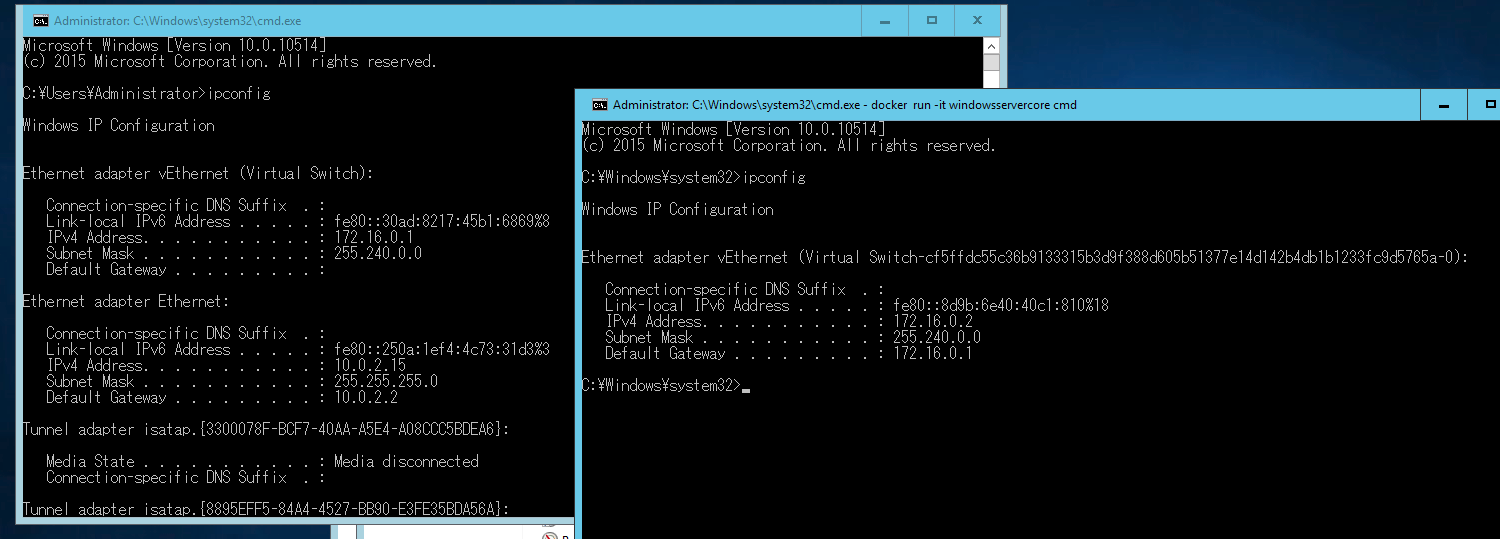
PIDはアイソレーションされていないものの、ファイルシステムツリーやネットワークはアイソレーションされて見える。コンテナ側(右)ではipconfigコマンドで列挙されるインターフェースがvEthernetだけになっている。
コンテナ操作インターフェースとしてのDocker
Docker自体は明確にPlatform agnosticなコンテナランタイムとしての方向性を志向している。DockerのWindowsサポートはその傾向の最も先鋭的なもので、当然Linux用のコンテナイメージは実行できないし、そもそもどれだけのアプリケーションがDocker hubエコシステムに入ってこれるのかも謎と言える。(現状のシステムだとイメージを再配布するとWindows毎再配布することになる可能性が高い)
Linux以外のDockerとして他にFreeBSD上のDockerがある。これはZFS上にイメージが実現されている等Linuxとの実装上の違いは有るが、FreeBSD-CURRENTにはLinux64エミュレーションが入っているのでこちらはLinuxコンテナを実行することもできる。
というかVisual Studio Tools for docker( https://visualstudiogallery.msdn.microsoft.com/0f5b2caa-ea00-41c8-b8a2-058c7da0b3e4 )とかWindows Server 2016で同時に導入されるNano Serverが事実上ASP.NETをターゲットにしていて、sysinternalsのMark Russinovichは現在Azure領域のCTOをやっていることからも判るように、Azureで動くASP.NETがDockerサポートのプライマリターゲットなのだろう。
MarkRの記事では、
- http://azure.microsoft.com/blog/2015/08/17/containers-docker-windows-and-trends/
- Containers: Docker, Windows and Trends
Dockerのオーケストレーションの活用等に触れている。
もちろんHyper-Vが最初にServerで導入されその後クライアント版にも導入されたように、Windows Server Containerもクライアントサポートを望みたいところではあるが。。